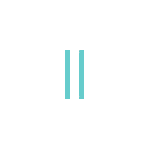Google Maps, Twitter and SEPTA?
November, 3 2011
By Drake Newkirk
Integrated Transit System or Socially conscious transit.
The next big app you already have …that is of you have a Android or iDevice.
![]()
We all know about google Maps for driving directions, but it amazes me how little people know about the little “Transit” button through which SEPTA intergrates with Google Maps, either through the native App or by simply visiting this URL in your phone’s browser: .
No, SEPTA isn’t the only transit system in the country who’s schedule has been tapped by Google Maps and quite frankly it’s not all that new, but it amazes me how many people who have smart phones and don’t even know it’s there. As a Philly native born and raised on SEPTA (35+ years of travel), this schedule in my pocket is a blessing.


Back In The Day
As I said, I was raised on buses, trolleys and on both the blue and orange lines. I’ve crisscrossed this city using various forms of public transportation, West to North, North to Yeadon, Germantown to Center City, Center City to the Airport, Germantown to Nice town, West Philly to Ambler, etc. So, I’m well aware of the inherent anxiety that comes with the fear of not knowing when or where the next bus will arrive. Not to mention being scared to death to take a “highly recommended”, “alternate” or “faster route”.
This little app would have saved my feet plenty of wasted miles walking, after incorrectly guessing what time the dreaded last “C” bus arrived, headed to Broad and Olney from Elkins Park .
Here are 6 reasons to at least try it:
- No need to remember it, it’s in your pocket.
- Just Explore.
Take a walk. Get lost…well not really, but with “Lewis and Clark in your pocket”, be BOLD and take that left without fear of forgetting how to “get back” or “to” your next destination. The beauty of GPS, is you never make a wrong turn. - Take The Fear Out. Follow Along.
That pulsing blue dot is you. Keep an eye on where you are in the universe. It’s comforting to watch and helps keep you from asking that age old question, “Are we there yet?”And it even works in the El tunnel (AT&T)
- NO MORE MAP INTIMIDATION!
105, 109, R5, R8 to Lansdale, 52, 46, 38, 15, hike, hike, hike. There is nothing scarier than walking up to a SEPTA schedule rack. Nothing! - Start With The Destination
With Google Map integration you can focus on where you want to go and what time you want to arrive or depart. With the Goggle Map App you have options, SEPTA runs practically everywhere, so instead of starting at what train or bus, your familiar with, trust the app. I’m confident you will find options that you never knew existed.Example: I was taking a short trip to West Palm Beach, Florida a couple of weeks ago and was either going to drive or take a taxi. The flight was at 10am, so I had to be at airport about 8:30. Two problems, if I decided to drive I would have to park…nightmare. If I called a taxi, I’d be worried about if it would show up on time. So, the night before I pulled out my iPhone, opened Google Maps and typed in my Current Location and entered by destination. Then I simply adjusted the arrival time to when I wanted to get there and boom! I had options, 3 buses and a train to choose from. I choose a bus I had never been on before and arrived in 35 min. Normal compute by car from my house is 20 min, but I was dropped off at the gate and no parking nightmare. Success.
I simply adjusted the arrival time to when “I” wanted to get there and boom! I had options.
- SEPTAs On Twitter Too!
With SEPTAs new twitter stream/notifications SEPTA Is where you want to be.
On Oct. 31, the authority will go live with more than two dozen accounts providing real-time updates on bus, trolley, subway and regional rail lines.System wide updates may be found by following @septa.


Conclusion
Stop being a punk. Try it, you may like it.